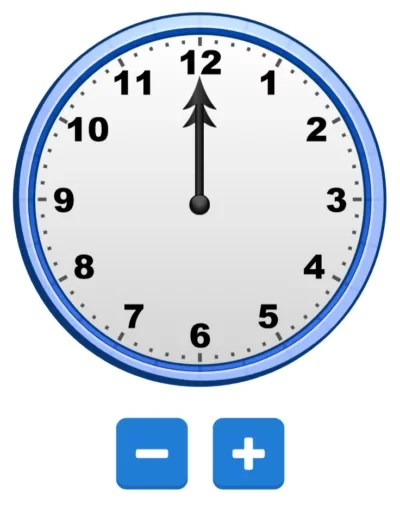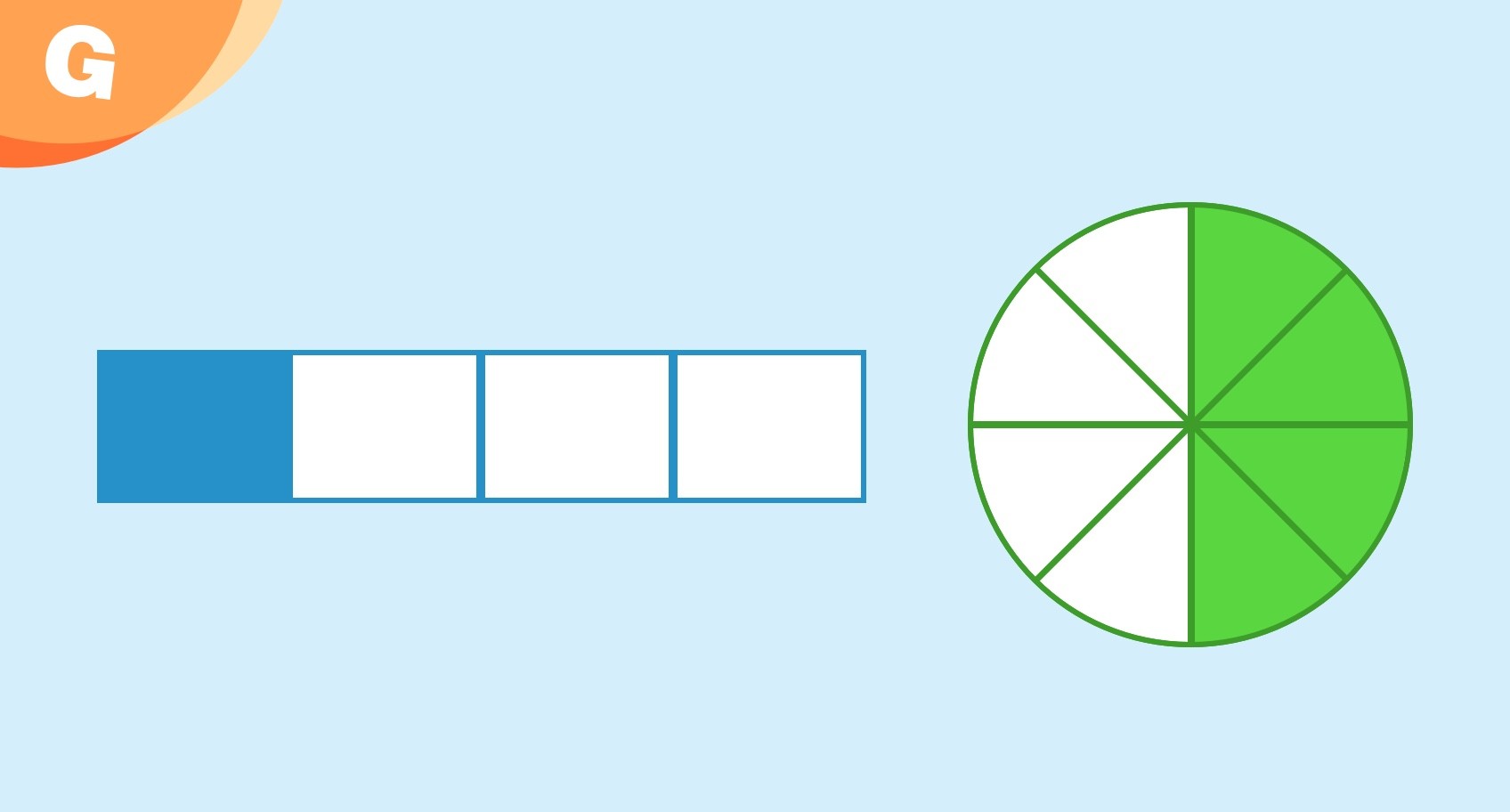
Fraction Circles and Fraction Bars
Fraction Circle and Fraction Bar are now available! These tools have been frequently requested, and our own authors make great use of them in the development of new instruction lessons.
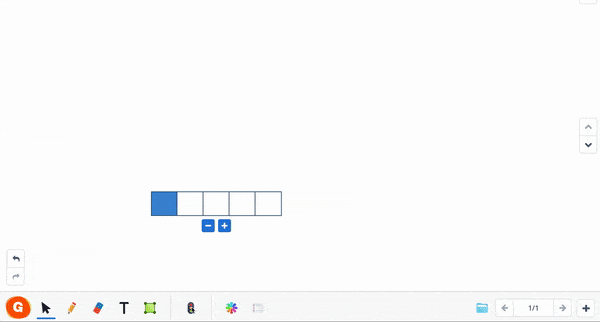
The widgets are individual elements, which you can move around on the board. It is possible to show multiple fraction widgets on the same page. You can change the number of fraction segments with the blue – and + buttons. You can just color the segment by clicking on it.
The color can be adjusted per widget via the settings. It is also possible to lock the segments. If you do so, the – and + buttons will not be shown on the board.
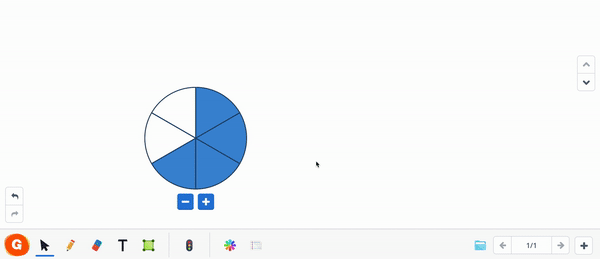
Tip: use a selection frame
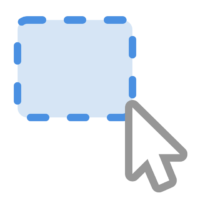
To move around the fraction circle and the fraction bar you can easily select the widget by pulling a selection frame around it (see above) with the arrow. After that, just click beside the – and + buttons in the white area to move the widgets around.
Try Gynzy
Our authors requested a new analog clock: an analog clock that can be adjusted manually. This clock is now available as a widget for you to use in your own lessons. We are also using this widget for the new instruction lessons, which will be available soon.