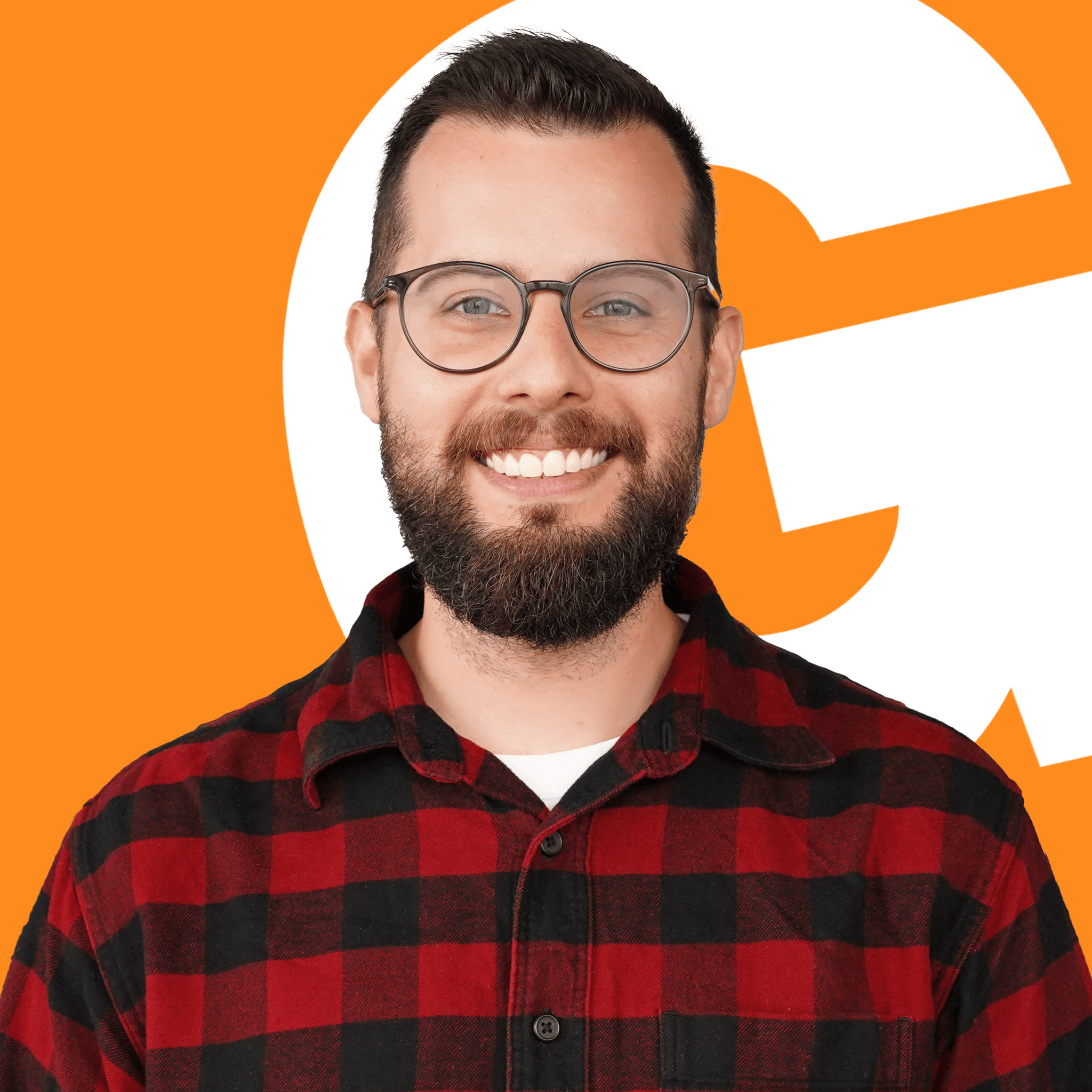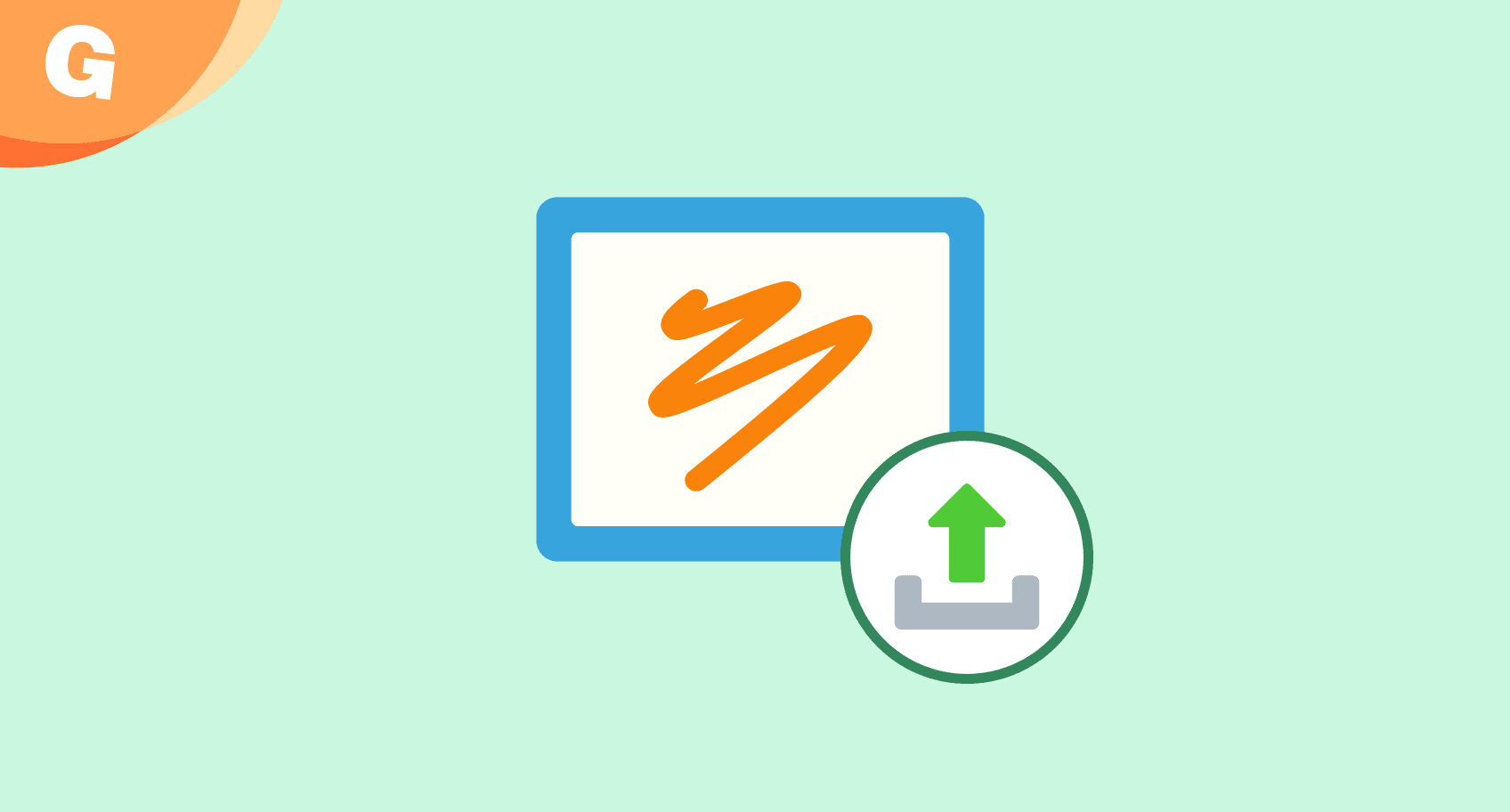
Export Your Gynzy Slides as Images or PDFs
You can now export your Gynzy slides as high-quality .jpg, .png, or .pdf files. Whether you're printing handouts, sharing lesson content, or saving work for documentation, this new feature gives you more flexibility with how you use and share your materials.
What you can export
From your Gynzy board, you can choose to export:
Individual slides or entire lessons
In image format (.jpg or .png) – perfect for sharing or inserting into other documents
As a PDF file – ideal for printing, archiving, or emailing
It’s quick, convenient, and built right into your lesson workflow.
Why this is useful
Exporting slides gives you more control over how you prepare and follow up on lessons:
Share visuals with students who were absent
Print copies for offline activities or home learning
Save work for your records or lesson planning
Practical classroom examples
Create take-home resources
After a lesson, export your slides as a PDF and upload them to your learning platform or send them home with students for review.
Prepare visuals for classroom displays
Design a slide with student instructions, classroom rules, or a visual aid. Export it as an image and print or project it anytime—no need to open the board.
Designed for teaching flexibility
Whether you're using Gynzy live on the whiteboard or preparing materials in advance, exporting gives you more ways to reuse and share your work. It’s another step in making teaching with Gynzy easier and more versatile.