
How to Use YouTube Without Ads (for Teachers)
With Gynzy you can use YouTube videos in your lessons, minus the ads, at no extra cost.
Yes, you read that right - ad-free videos, for free!
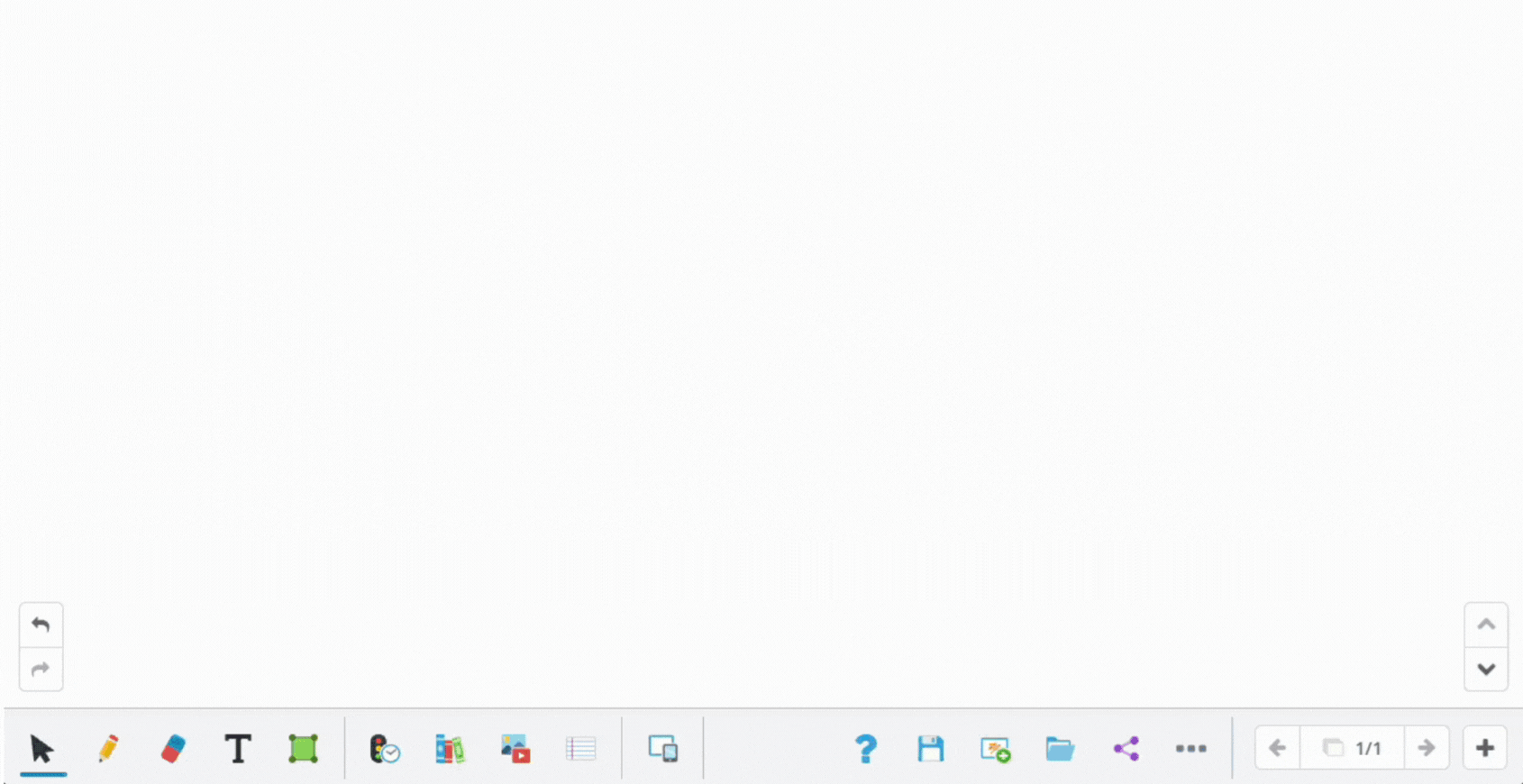
Let’s be honest, using videos in a lesson can make any topic more interesting.
Whether it's a documentary that brings the past to life, a science clip that ignites curiosity, or a math tutorial that breaks down complex problems, a well-placed video can enrich the learning experience in more ways than one.
Pesky Ads are a Buzzkill
There's nothing like a random ad popping up to ruin the momentum of your meticulously planned lesson.
Maintaining a focused learning environment is key, and uninterrupted videos play a big part in that.
What are Options to Remove Ads from YouTube for School?
YouTube Premium promises an ad-free experience, but it’s often just not feasible for educators operating on tight budgets or schools that prioritize funds elsewhere.
Here's how you can achieve the same results using Gynzy, at no extra cost.
1) Search and embed
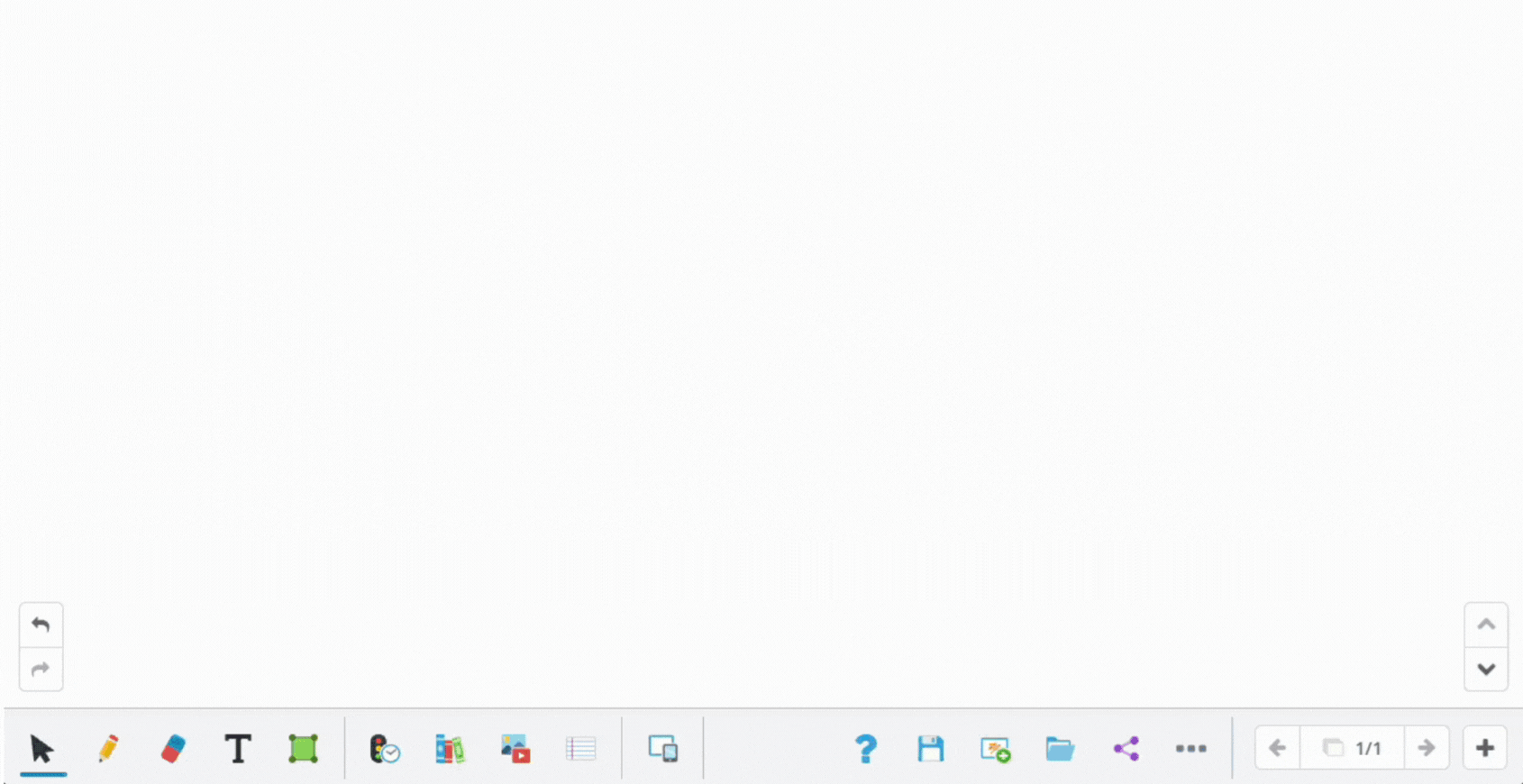
Open the digital whiteboard
Click on the ‘Add media’ toolbar icon
Click on ‘Videos’
Search YouTube using the search bar
Click on a video thumbnail to add it to your slide
2) Create a playlist

Open the digital whiteboard
Click on the ‘Library’ toolbar icon
Open the Video Player tool
Paste YouTube video URLs into the player to create a playlist
It’s that simple! YouTube videos will automatically play ad-free from within your Gynzy slides.
What is Gynzy?
We’re a web-based platform with teaching resources for interactive whiteboards.
Create a free account and explore our digital whiteboard, classroom management tools, games and activities, and much more!
