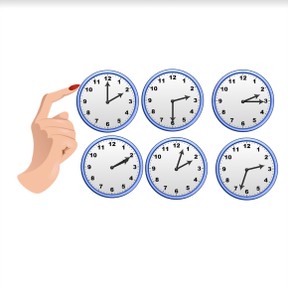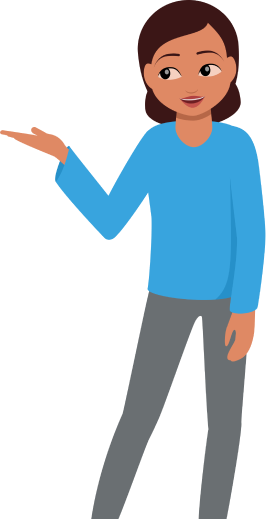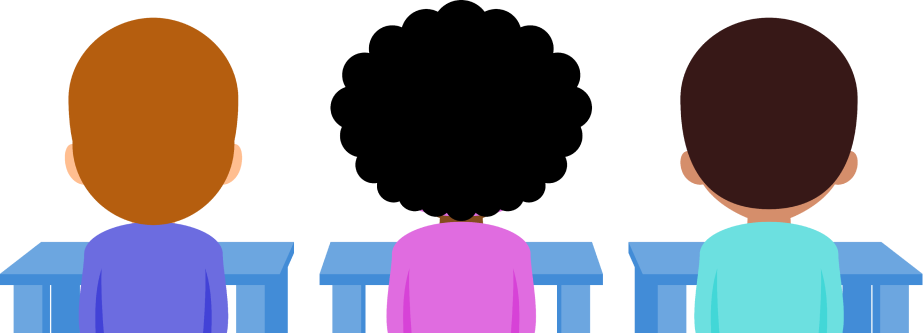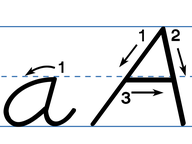8,000 schools use Gynzy
92,000 teachers use Gynzy
1,600,000 students use Gynzy
General
Students learn to set time shown on the analog clock in whole and half hours and with quarters, 20, 10, and 5 minutes past/to.
Standards
CCSS.Math.Content.3.MD.A.1
Learning objective
Students will be able to set times on the analog clock.
Introduction
Have students 'fix' the time on the clocks on the interactive whiteboard to match the given times.
Instruction
Discuss the importance of being able to set the time on an analog clock. That way you can always fix the time if a clock falls or a battery dies. Remind students that the 12 always goes at the top of an analog clock. Then explain how the hands on a clock work. There are two hands on the clock, the big, or minute hand, and the little, or hour hand. The little hand tells us which hour it is, while the big hand tells us how many minutes. When the big hand is on the 12, it is a whole hour. Show a clock with the big hand on the 12 and the little hand on the 1. Tell students that it is 1 o'clock. Then move the big hand to the 6 and tell students that it is now half past. Remind students that it is called a half hour. Remind students that at half past, the little hand moves between the two hours. The little hand is moving forward to the next hour, it is halfway (as there are 60 minutes in an hour, and the big hand shows us it is 30 minutes into the hour). Then show a clock with the big hand on the 3 and the little hand on the 3. Explain that when the big hand is on the 3 it is quarter past, as 15 minutes have passed since it crossed the 12 (and 15 is one quarter of 60). Repeat these steps with quarter to, and you can also repeat these for ten past/to, five past/to, twenty past/to, twenty-five past/to and single minutes past/to. Using the clock, show that every minute counts, and that from 1-14 become minutes past, then 15 is quarter past, 16-29 is minutes past, but 30 is half past. From 31-44 it is minutes to, 45 is quarter to, and 46-59 is minutes to. You can choose to have students follow along on an individual instruction clock for this portion. Then have students set the time on the analog clock to match the given times on the interactive whiteboard.
Check that students understand setting time on the analog clocks by asking the following questions:
- Can you name the time if the big hand is on the 5?
- How do you know if it is minutes past or minutes to?
- Why is it useful to be able to set the time?
Quiz
Students are given ten questions in which they must set the times in a variety of ways on the analog clock.
Closing
Discuss the importance of being able to set the time on an analog clock. To close ask students to form pairs. Give each pair an instruction clock. The first student sets the time on a clock, and the second must tell the time. They take turns. A possible variation is that they switch partners after each set of time setting/telling.
Teaching tips
Students who have difficulty with this learning goal can be supported by practice with the instruction clock. Have students refresh their knowledge on what the big hand and little hand do and show, and start by practicing whole hours, then move into half and quarter hours. Remind students that an analog clock always has 12 at the top, 6 at the bottom and 3 and 9 at the right and left respectively. That way they can always find the numbers on the clock.
Instruction materials
Instruction clocks
The online teaching platform for interactive whiteboards and displays in schools
Save time building lessons
Manage the classroom more efficiently
Increase student engagement
Discover more!
About Gynzy
Gynzy is an online teaching platform for interactive whiteboards and displays in schools.
With a focus on elementary education, Gynzy’s Whiteboard, digital tools, and activities make it easy for teachers to save time building lessons, increase student engagement, and make classroom management more efficient.