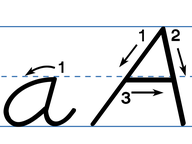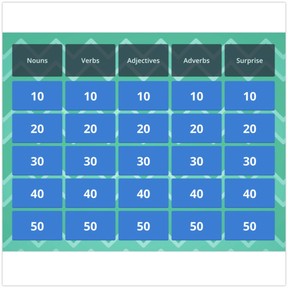
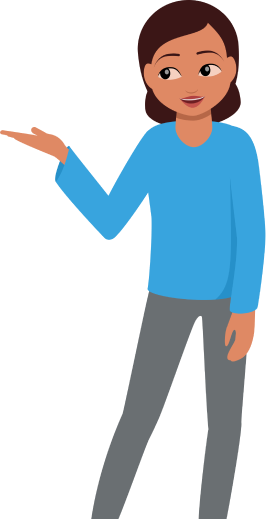
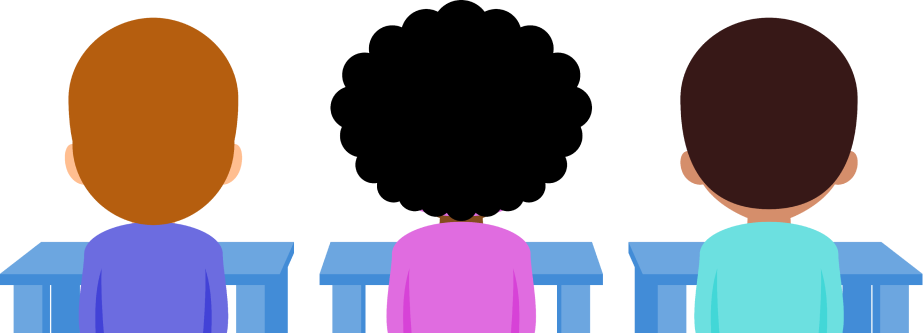
8,000 schools use Gynzy
92,000 teachers use Gynzy
1,600,000 students use Gynzy
General
Review the parts of speech, including nouns, verbs, adjectives, and adverbs, with your students. Each category has five questions that vary in difficulty. Students will answer questions that include asking them to define each part of speech, identify the parts of speech in sentences, and rewrite sentences according to conventional patterns.
This activity was made with the Gynzy Game Show tool that allows you to create your own quiz game to play with your students.
Standards
CCSS.ELA-LITERACY.L.2.1
CCSS.ELA-LITERACY.L.2.1.B
CCSS.ELA-LITERACY.L.2.1.D
CCSS.ELA-LITERACY.L.2.1.E
CCSS.ELA-LITERACY.L.2.1.F
CCSS.ELA-LITERACY.L.3.1
CCSS.ELA-LITERACY.L.3.1.A
CCSS.ELA-LITERACY.L.3.1.D
CCSS.ELA-LITERACY.L.3.1.E
CCSS.ELA-LITERACY.L.4.1
CCSS.ELA-LITERACY.L.4.1.D
Teaching tips
Use the game as is or customize it by clicking 'Edit.' Tailor the questions and answers to your students. Add or replace images. Use as many or as few categories as you want. When you're doing editing this game show, click 'Save' and it will be saved to your game shows.
More information about Game Show
A Gynzy Game Show is built using one or more categories. Each category has five questions. These questions have an increasing point value, with the first question worth 10 points, the second question worth 20 points, and so on. Students play in teams and can earn points by correctly answering the questions. The team that scores the most points, wins.
Opening and Saving Game Shows
Game shows are saved in the tool. When you open the tool, you see an overview of all of your saved game shows. You can sort this overview by name or date created. You can also search for a game show by keyword. This is useful when you have saved many game shows in the tool.
Open a game show by clicking the title. Click the pencil to edit the lesson and delete the lesson by clicking the trash can.
You can share game shows with others by saving them in a lesson. When you open a lesson containing a game show that you wish to save, simply save the game show by clicking the “Edit” button. You'll get a message that you are not the owner of the game show and be prompted to save it. A copy of the game show will be saved in your Game Show Overview.
How do you play a Gynzy Game Show?
After you have opened a game show via the overview or in a saved lesson, you can play immediately. Select the number of teams playing as well as their team names and colors by going to the ‘Settings’ button.
Standard Game rules:
- Select one person as the game host; usually this is the Teacher.
- Divide the students into teams. (Tip: using our Buddy Picker or Group Maker you can quickly and fairly create teams.)You may have the team select a team captain, or have the students be spokesperson in turn.
- Select a team to start. The captain/spokesperson selects a category and question. For example, they might say: “We’d like Geography for 30 points, please.”
- The game host displays the question by selecting the square.
- The game host may determine how points are distributed. For example, you may allow each team to discuss and determine an answer but the team who selected the question gets to answer first. Each team writes their answer on a mini whiteboard (or sheet of paper) in a determined amount of time.
- The team captain/spokesperson shares their answer with the class and the game host displays the answer by selecting ‘show answer’.
- The rest of the teams may also show their answers. Points are then assigned: full points for correct answers, half points for partially correct answers, and no points for incorrect answers.
- The team that received full points may now select a category and question.
- The game continues until all questions have been asked.
- The team that scores the most points, wins!
Variations:
- You can choose to award half points to any team with the correct answer to encourage engagement.
- You may also have teams divide into specialist categories, so one student is responsible for a specific category of questions.
The online teaching platform for interactive whiteboards and displays in schools
Save time building lessons
Manage the classroom more efficiently
Increase student engagement
Discover more!
About Gynzy
Gynzy is an online teaching platform for interactive whiteboards and displays in schools.
With a focus on elementary education, Gynzy’s Whiteboard, digital tools, and activities make it easy for teachers to save time building lessons, increase student engagement, and make classroom management more efficient.