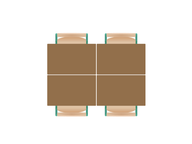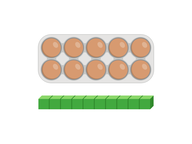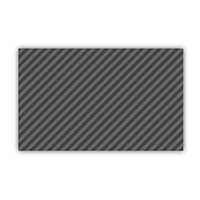
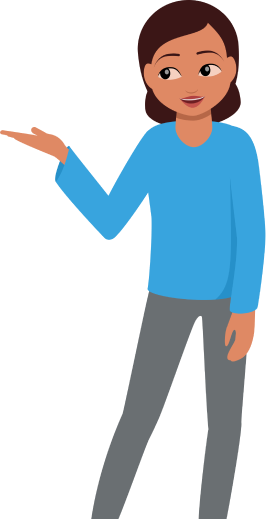
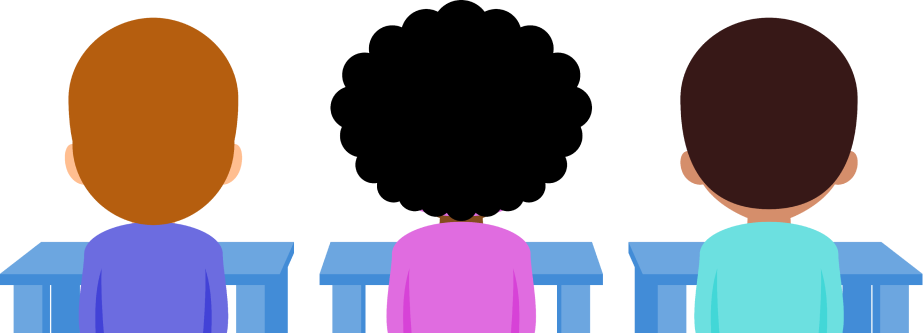
8,000 schools use Gynzy
92,000 teachers use Gynzy
1,600,000 students use Gynzy
General
The cover tool allows you to hide information on your Interactive Whiteboard. This gives you total control over the flow of information that students receive as you go through your lessons.
Explanation
The cover tool can be found in your Favorites which you can access through the yellow heart icon on the bottom toolbar of the board. The cover can be resized with the arrow on the bottom right.
Settings
In the settings of the tool, you’ll be able to choose a cover type: light color, dark, or blurred. You will also be able to select how you would like to interact with the cover. You can choose to move the cover by clicking and dragging it away, or you can remove the cover by simply clicking on it. The cover will reappear when you click on it again.
The online teaching platform for interactive whiteboards and displays in schools
Save time building lessons
Manage the classroom more efficiently
Increase student engagement
About Gynzy
Gynzy is an online teaching platform for interactive whiteboards and displays in schools.
With a focus on elementary education, Gynzy’s Whiteboard, digital tools, and activities make it easy for teachers to save time building lessons, increase student engagement, and make classroom management more efficient.